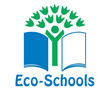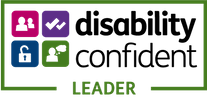Providing an accessible and inclusive website experience

Providing an accessible and inclusive website experience
14 Feb 2023
There are over 1 billion people worldwide who face barriers when trying to read and understand content online. Accessibility is so important, which is why we have implemented features to make our website as inclusive as possible.
By making it easier for users to navigate our website, it ensures everyone, including those who are neurodivergent, can access and engage with our information and content.
In 2022, we launched Dark Mode, offering a different type of viewing with reduced brightness. It can be beneficial for many people, improving readability, attention and focus, in addition to reducing eye strain.
How do I access Dark Mode?
Users have the option to easily toggle between the light mode and dark mode to suit their preference. Located on the right-hand side of our website, where there are 7 orange buttons, users can activate dark mode by selecting the button with a moon icon.
After launching dark mode, we have taken further strides to create an inclusive website experience by introducing ReciteMe, an accessibility toolbar.
The ReciteMe software provides a tailored online experience by providing accessibility and language options to enable you to customise your browsing experience.
How do I access the ReciteMe toolbar?
Just like Dark Mode, it can be accessed by scrolling to the right-hand side of our website where you will see 7 orange buttons. Select the button with the smiley face and the toolbar will activate at the top of the page.
The assistive toolbar is packed with lots of different features, including a screen reader, customisation, a translator, and more. It provides a unique and inclusive online experience, allowing users to consume our content in a way that works for them.
Some autistic people may face unique challenges when reading information online due to heightened sensory awareness. With the assistive toolbar, users can customise their web experience by making adjustments to suit their individual needs.
Some of these options include; choosing different font styles and sizes, a selection of different colour palettes, a screen mask for easier focus, and a text-only mode to remove any distracting graphics.
What are some of the key features?
- Screen Reader - through the screen reader, text is read aloud and can be customised with a choice of audio speed and a male or female voice.
- Translator - with over 100 language options, the toolbar can translate the web content quickly and easily into your preferred language.
- Styling & Customisation - users can customise the way the website looks, with different colour schemes and text styles, such as font, font size, colour and spacing.
- Reading Aids - the toolbar provides five main tools; ruler, screen mask, magnifier, margins, and a dictionary.
With the addition of this new plugin, we hope visitors can enjoy a better experience when accessing our content.
Our commitment to accessibility and inclusivity is ongoing, and we will continue to work on our website to ensure it meets the needs of all users.
For more information, check out the user guide: https://reciteme.com/user-guide/